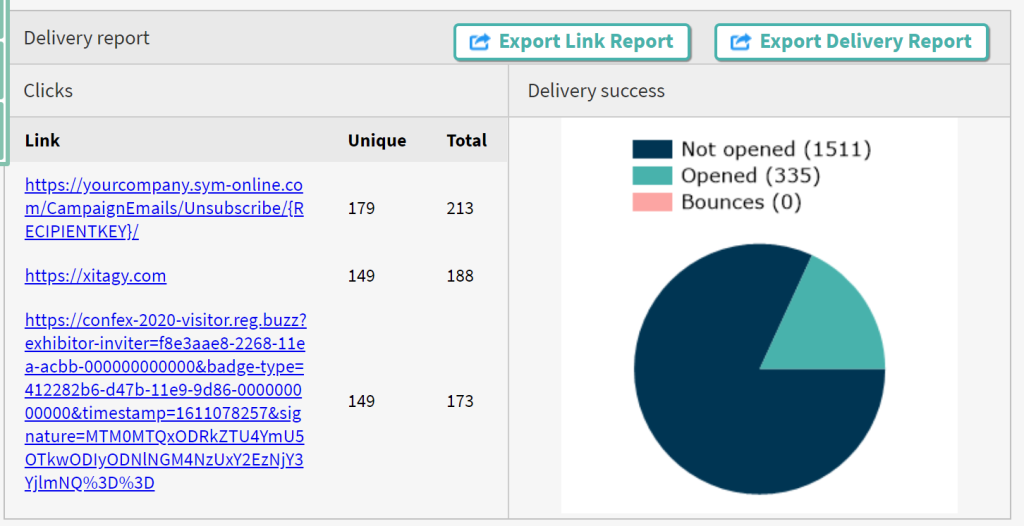Campaign Mailing – who clicked an email link – 27-02-2020
Email marketing needs data to test how effective it is. Symphony has always had a very powerful mailing function that allows you to send invitations, newsletters, reminders and joining instructions to contacts and attendees. The stats showed who opened or unsubscribed from an email. They also showed the number of clicks on any links in the email.
Now you can see who clicked on a link.
Simply go to Event – Event Setup – Campaign Emails and scroll to the bottom and click on the Export Link Report button to download a CSV file of all the results.