What is the intranet calendar module?
The intranet calendar module is a site that shows details about your upcoming events
Create your events and booking forms in Symphony’s event management software.
Send invites through Symphony and take registrations through the booking form or add bookings manually.
Real-time data will then be displayed in your Intranet Calendar Module
Here is an example of one of our Intranet Calendar Modules. This can be configured to your branding.
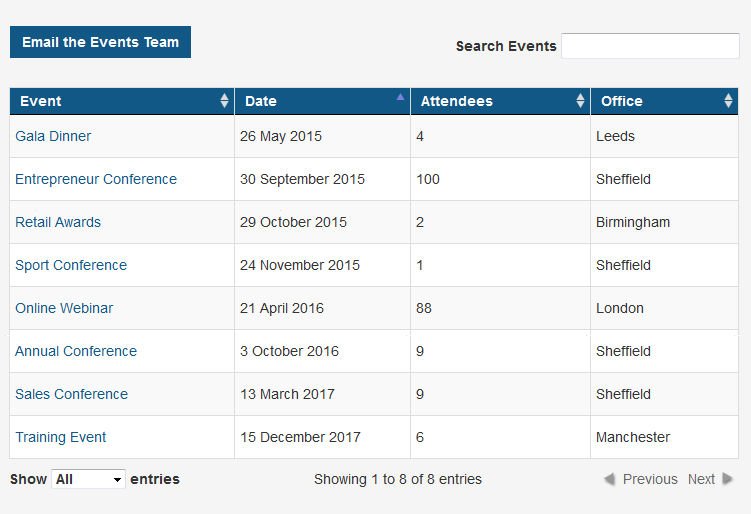
How does it work?
The Intranet Calendar Module uses real-time information from Symphony
Create your events and booking forms in Symphony’s event management software. Send invites through Symphony and take registrations through the booking form or add bookings manually.
Event Data
| Display what events are taking place | |
| Show dates of upcoming events | |
| Show number of attendees | |
| Show event location | |
| Display the type of event | |
| Search for events by keyword | |
| Enable visitors to request events |
Attendee Data
| Display who is attending | |
| Display who is awaiting a response | |
| Display who is not attending | |
| Show Name | |
| Show job title | |
| Show organisation | |
| Show custom fields related to attendees |
Benefits
| Share data securely | |
| Minimize the need for emailing spreadsheets | |
| Give your internal clients the real-time data they need | |
| Ensure the right people attend your events | |
| Measure the effectiveness of campaigns | |
| Gain visibility for your events |
Configuration Options
| Custom design and colour scheme | |
| Custom security | |
| Integration with your website or CMS | |
| Secure logons with different access rights | |
| Choose what data to display | |
| Request event function | |
| Contact events team function |
Next steps
Adding the Intranet Calendar Module to your intranet or website is simple. We will provide you with the URL and code for you to embed the module into your site as an iframe. If you want to know if other configuration options are available, email info@symphonyem.co.uk and we will discuss your options with you.